Buying Windows 8
There are two main ways to buy Windows 8: You can download it from the Microsoft website, or you can go to a computer store to buy a boxed version. The downloadable version of Windows 8 Pro is only $39.99, which is much cheaper than previous versions of Windows. However, in January 2013, the price is expected to go up to $199.99 for Windows 8 Pro, and $119.99 for the standard Windows 8.
To download Windows 8, go to the the Buy Windows 8 page.
During the installation, a program called the Windows 8 Upgrade Assistant will guide you through the process. It will ask you whether you want to keep the existing files on your computer, and it will also tell you if there are any compatibility issues. If you decide not to upgrade, you can close the Upgrade Assistant without buying Windows 8.
Viewing compatibility info
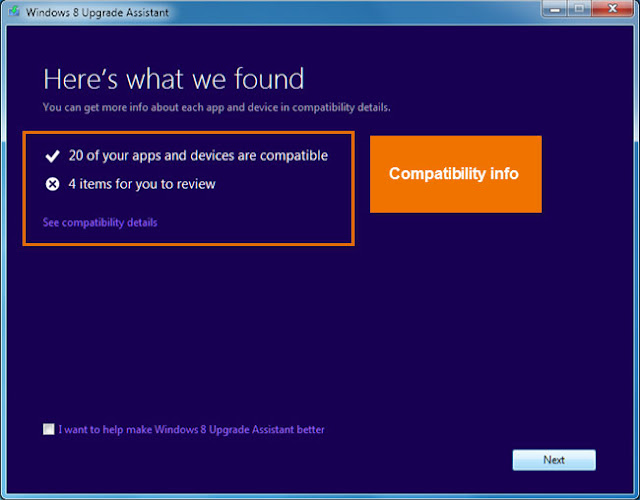
No comments:
Post a Comment