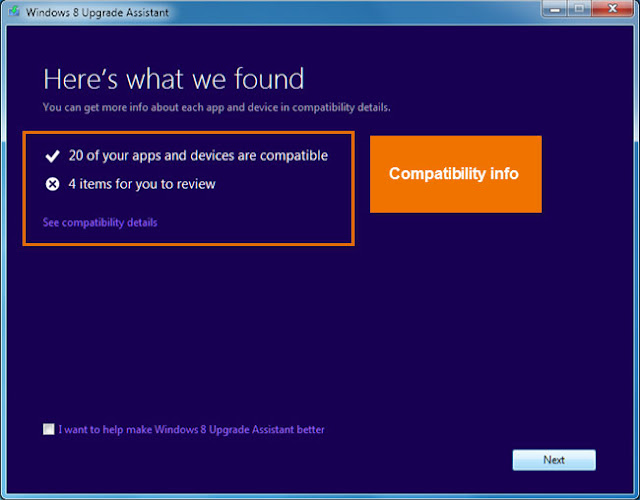Thursday, August 22, 2013
Buying Windows 8
Buying Windows 8
There are two main ways to buy Windows 8: You can download it from the Microsoft website, or you can go to a computer store to buy a boxed version. The downloadable version of Windows 8 Pro is only $39.99, which is much cheaper than previous versions of Windows. However, in January 2013, the price is expected to go up to $199.99 for Windows 8 Pro, and $119.99 for the standard Windows 8.
To download Windows 8, go to the the Buy Windows 8 page.
During the installation, a program called the Windows 8 Upgrade Assistant will guide you through the process. It will ask you whether you want to keep the existing files on your computer, and it will also tell you if there are any compatibility issues. If you decide not to upgrade, you can close the Upgrade Assistant without buying Windows 8.
Viewing compatibility info
Software Compatibility
Software Compatibility
In order for software to work, it has to be compatible with the operating system. Therefore, you may not be able to use all of your existing software if you switch to a different operating system. Before you upgrade to Windows 8, ask yourself if there is any software on your computer that you can't do without - and then do some research to find out if it is compatible.
If you are upgrading from Windows 7 or Vista, most of your apps should still work. However, if you're using an older version like Windows XP, there's a good chance some of your apps will not be compatible with Windows 8. A simple Google search will often be enough to tell if an app will be compatible in Windows 8.
Searching the web for compatibility info
Windows 8 Requirements
Windows 8 Requirements
Before you upgrade to Windows 8, it's important to make sure your computer meets the minimum hardware requirements. Below are the requirements that Microsoft has given:
- 1 GHz (gigahertz) processor or faster. Your processor will either be 32 bits or 64 bits, and 64-bit processors will have stricter hardware requirements (see below).
- 1 GB (gigabyte) RAM (32-bit), or 2 GB RAM (64-bit).
- 16 GB available hard disk space (32-bit) or 20 GB (64-bit).
- DirectX 9 graphics device with WDDM 1.0 or higher driver.
- A screen resolution of at least 1024x768 pixels.
Note that these are the minimum requirements. If you use your computer for gaming or other demanding apps, you may need a faster processor, more RAM, or a more powerful graphics card.
The good news is that Windows 8 has the same requirements as Windows 7, so if you're upgrading from Windows 7, you'll probably have no problems with Windows 8. On the other hand, if you want to upgrade from Vista or XP, you should check your computer's system information to see if it meets the requirements.
To View Information About Your Computer:
To see if your computer meets the requirements for Windows 8, you can view information about your computer by going to the Control Panel.
1. Click on the Start button and select Control Panel.
Opening the Control Panel in Windows 7
2. Click System and Security.
Clicking System and Security
3. Click System.
Clicking System
You will now be able to see information about your computer's processor, RAM, and more.
Viewing system info
Upgrading to Windows 8
Upgrading to Windows 8
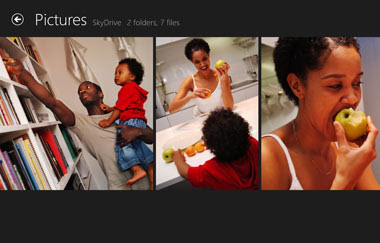 Now that you've seen some of the new features that Windows 8 has to offer, you'll need to decide whether you should upgrade an existing computer, or buy a new computer or tablet that has Windows 8 pre-installed.
Now that you've seen some of the new features that Windows 8 has to offer, you'll need to decide whether you should upgrade an existing computer, or buy a new computer or tablet that has Windows 8 pre-installed.In this lesson, we'll talk about the different Windows 8 editions that you can buy, the hardware requirements, and how to buy Windows 8.
Windows 8
Windows 8 Editions and Pricing
There are three main editions of Windows 8:
- Windows 8: This is the standard edition, and it will run on desktops, laptops, and some tablets.
- Windows 8 Pro: This gives you all of the features of Windows 8, as well as some extra features intended for advanced users and businesses. For example, people who need more security can use BitLocker to encrypt their files.
- Windows RT: This is the edition that most tablets will have. It may also be used by some budget laptops and netbooks. Windows RT comes pre-installed with a version of Microsoft Office that is optimized for touchscreens.
If you have an earlier version of Windows, you can go to the Buy Windows 8 page to upgrade to Windows 8 Pro for $39.99. It is also available in stores for $69.99. However, in January 2013, the price is expected to go up to $199.99 for Windows 8 Pro and $119.99 for the standard edition.
For a complete list of differences between Windows 8 editions, go to the Which Windows is right for you? page.
Windows 8 Tablets
If you want to use Windows 8 on a tablet, you'll need to buy a tablet that has Windows 8 pre-installed, such as the Microsoft Surface. The Surface comes in two versions: A cheaper version that runs Windows RT, and a more powerful version that runs Windows 8 Pro. Other companies are expected to release Windows 8 tablets over the next few months.
Window RT
Subscribe to:
Comments (Atom)